This will not work with Mac OS Sierra, which has withdrawn support for PPTP
Under 'System Preferences' -> 'Network', set up a new interface (using the '+' button - marked below) with the following settings:
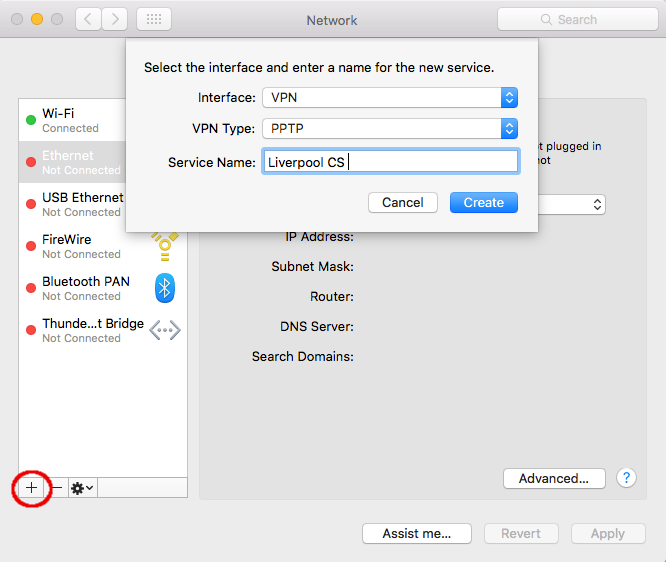
Select this interface, and fill in the configuration settings as follows:
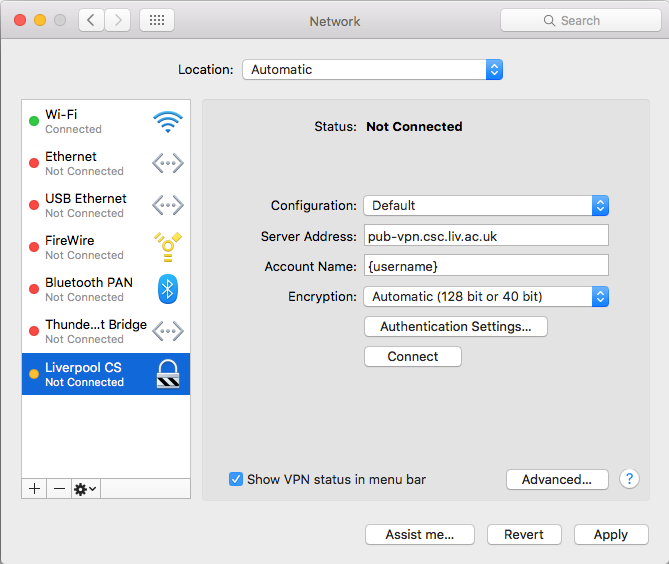
Select the 'DNS' tab, and enter the following settings:
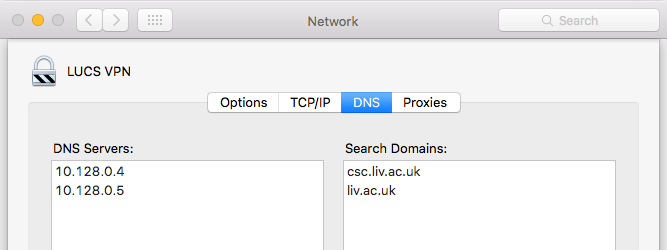
When you connect using this interface,
you will be prompted for your CS password.
You should then be able to access facilities within the CS departmental network.